Are you curious about how to code but don't know where to begin? This guide will help you understand what coding is, why it's important, and how you can start your coding journey. Learning how to code may sound a bit complicated, but with the right steps, anyone can learn it—even you!
The best way to learn programming is by practicing regularly and building real projects. Joining communities, participating in coding challenges, and taking online courses will speed up your learning process. Remember to always keep experimenting and learning new things! If you are just getting started, it's important to begin with something simple and enjoyable—like HTML and CSS—which lets you create things right away without feeling overwhelmed. Once you build a foundation, you can move on to more complex topics like JavaScript or Python.
What is Coding?
Coding is like giving instructions to a computer so it can do what you want. Imagine if your computer is like a very smart assistant, but it only understands its own language. Computer coding is the way we communicate with that assistant, using a special set of rules. These rules are called programming languages.
Some common programming languages you may have heard of are Python, JavaScript, and HTML. Each one is a bit different, but they all let you tell computers what to do.
Why Should You Learn to Code?
Learning to code is important because it can help you create amazing things—like websites, video games, and apps. Besides that, coding also helps you think more logically and solve problems better. Many jobs today also look for people who know how to code. So, learning to code is a great way to open up more opportunities for yourself in the future.
Getting Started with Coding
To start coding, you don't need to be a math genius or a computer expert. All you need is a computer, some patience, and a willingness to learn step by step.
Step 1: Choose a Programming Language
The first step to start coding is to pick a programming language. Here are some great options for beginners:
- HTML and CSS: These are not full programming languages but are used to build websites. HTML makes the structure of a website, and CSS makes it look good. This is the best place to start because you can create something visual and satisfying right away, which keeps you motivated.
- JavaScript: Once you are comfortable with HTML and CSS, you can learn JavaScript to make your websites more interactive. It's a good choice if you're interested in web development.
- Python: Python is another popular choice for beginners because it is easy to read and understand. You can use it for many things, like making games or automating tasks, but it is a bit more advanced compared to HTML and CSS.
Step 2: Where to Start Learning Programming
There are many free online platforms where you can learn how to code without downloading anything. Some popular websites are:
- Scratch: This is great for younger beginners. It lets you code by dragging and dropping blocks.
- Codecademy: This platform has beginner-friendly lessons for HTML, CSS, JavaScript, Python, and other languages.
- Learn Coding Online for Free: There are many ways to learn coding online for free, such as using platforms like Codecademy, Khan Academy, or even YouTube tutorials.
Write Your First Code
Now that you've picked a language, it's time to write your first code. Let's start with HTML since it's easy for beginners and allows you to see quick results.
Your First HTML Code
Open a simple text editor on your computer (like Notepad), then, type this code:
<!DOCTYPE html>
<html>
<head>
<title>My First Webpage</title>
</head>
<body>
<h1>Hello, world!</h1>
<p>Welcome to my first webpage!</p>
</body>
</html>This code will create a basic webpage that displays a heading saying "Hello, world!" and a short paragraph. It's a simple way to see how HTML works. When you save this file as index.html and open this file in your browser, you will see your first webpage come to life!
The <h1> tag is used to create a big heading, and the <p> tag is used to create a paragraph. This is just the beginning, but it's an important step to help you get familiar with how HTML feels.
Practice, Practice, Practice!
Learning to code is like learning any new skill, it takes practice. Start with simple projects, like making a basic webpage about yourself. The more you practice, the better you'll get. As you grow more comfortable, you can start adding styles using CSS to make your website look even better, and eventually use JavaScript to make it interactive.
- Take It Slow: Don't rush. Coding takes time, and it's normal to feel stuck sometimes.
- Look Up Errors: If your code doesn’t work, it’s okay! Every coder faces errors. Look up your errors on Google, there are millions of other coders who have faced similar issues and have shared their solutions.
- Join a Coding Community: There are many online forums and groups where you can ask questions and get help. Websites like Stack Overflow and Reddit have communities where people help each other learn.
How to Learn Programming for Beginners
If you are wondering how to learn programming for beginners, start with HTML and CSS. Use beginner-friendly tutorials and practice daily. Once you feel comfortable, move on to JavaScript to make your websites interactive. After that, you can explore other languages like Python.
Once you understand the basics, it's time to build something! Start with simple projects, like:
- Create a Personal Website: Use HTML, CSS, and eventually JavaScript to make a basic website about yourself.
- Make a To-Do List App: Once you know some JavaScript, you can create a to-do list app to practice what you've learned and create something useful.
- Build a Small Game: Use JavaScript or Python to create a simple guessing game where players try to guess a number.
Conclusion
Coding is all about solving problems and being creative. It might seem hard at first, but as long as you keep trying, you will get better. Start with something simple like HTML and CSS, practice every day, and try to make small projects. Before you know it, you’ll be creating amazing things with your computer.

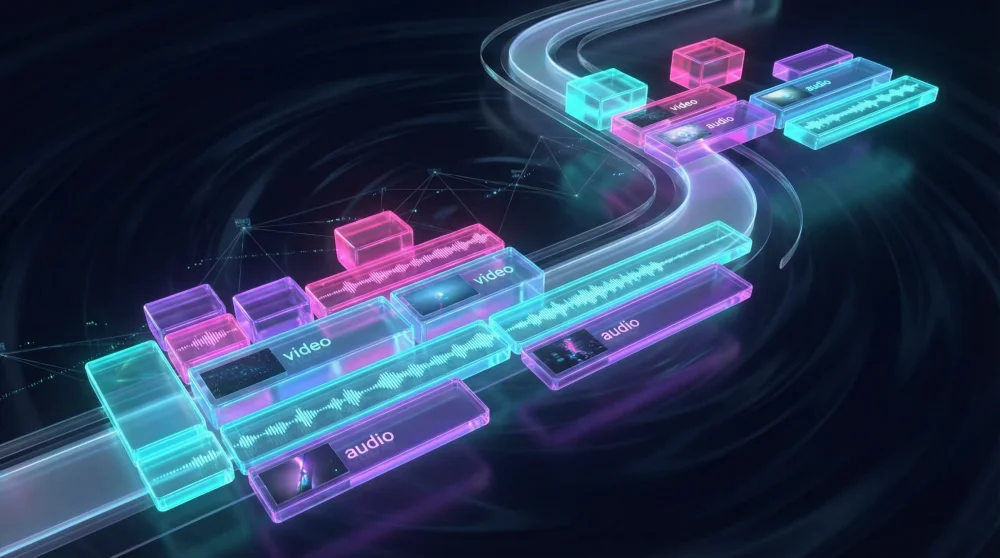


![The Most Cost-Effective AI Coding Agents in [year]: Claude, Cursor, Windsurf, or Antigravity?](https://www.devcrea.com/uploads/2025/12/cost-effective-ai-coding-agents-comparison-antigravity.webp)


Comments (0)
Sign in to comment
Report