In today's software development process, using environment variables correctly and effectively is crucial, especially when preparing your application for deployment across multiple environments. Environment variables store sensitive information that your application needs to function in different environments, such as development, testing, and production. In this article, we will explore how to use environment variables through .env files and manage them effectively.
What Are Environment Variables?
Environment variables are variables that store important information needed for applications to run. These variables often contain sensitive information, such as API keys, that should not be hardcoded into the application's code. Instead, they are stored in the environment to ensure security and facilitate easy management between development and production environments.
Environment variables typically include the following critical information:
- API keys
- OAuth client credentials (e.g., Google, Facebook)
- JWT encryption keys
- Database connection details
What Is a .env File and How Is It Used?
A .env file is a text file used to store environment variables as key-value pairs needed during development. This file is used locally and is not included in the source control system, ensuring sensitive information is not shared inadvertently. In most cases, .env files are excluded from version control (e.g., Git) to protect sensitive data during code sharing.
Here is an example of environment variables in a .env file:
GOOGLE_CLIENT_ID=your-google-client-id
GOOGLE_CLIENT_SECRET=your-google-client-secret
JWT_SECRET=your-jwt-secretIn these examples, the Google OAuth 2.0 client ID and secret, as well as the secret key for JWT, are defined.
In many programming languages, you can load the environment variables from a .env file into your application. Most modern languages and frameworks have libraries to help manage and use these variables effectively.
Using Environment Variables in Code
To use environment variables in your application, you typically use a structure like process.env or something similar. For example, in a TypeScript project, you can use the process.env object to access values from the .env file.
Below is an example showing how to use the Google client ID in TypeScript:
import { NextApiRequest, NextApiResponse } from 'next';
export default function handler(req: NextApiRequest, res: NextApiResponse) {
const clientId: string | undefined = process.env.GOOGLE_CLIENT_ID;
if (clientId) {
res.status(200).json({ clientId });
} else {
res.status(500).json({ error: 'Client ID not found' });
}
}In this example, process.env.GOOGLE_CLIENT_ID is used to access the value from the .env file, which is then returned in the API response.
When working with environment variables, it is crucial to ensure that sensitive information is not exposed to the client side. Therefore, sensitive data should only be used on the server side and should never be sent to the client. For example, API keys and JWT encryption keys should never be exposed to the client side.
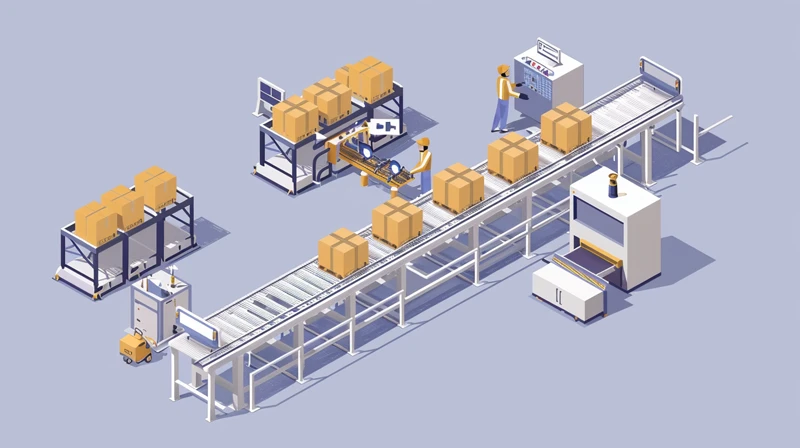
![The Most Cost-Effective AI Coding Agents in [year]: Claude, Cursor, Windsurf, or Antigravity?](https://www.devcrea.com/uploads/2025/12/cost-effective-ai-coding-agents-comparison-antigravity.webp)





Comments (0)
Sign in to comment
Report