If you are transitioning from an Object-Oriented language like C# or Java, static classes likely feel like a natural home for your code. They are the standard solution for utility functions, global configurations, and helper methods.
However, in TypeScript, the landscape is quite different. Since TypeScript is a superset of JavaScript, we have access to powerful alternatives like Modules (standalone exported functions). This often leads to a common architectural dilemma: Should I use a static class, or is it an outdated pattern?
This guide explores how to implement static classes in TypeScript correctly, when they provide genuine value, and when you should avoid them in favor of modern modular patterns.
What is a Static Class in TypeScript?
Unlike C#, TypeScript does not have a specific static class keyword. However, you can replicate this behavior using a standard class that contains only static members and, crucially, a private constructor.
A static class acts as a container for methods and properties that belong to the namespace itself rather than a specific instance. You do not create an object using new MyClass(); instead, you access the functionality directly through the class name.
How to Prevent Instantiation
To design a robust static class, you must explicitly prevent instantiation. If you omit this step, other developers on your team might accidentally create instances of your utility class, which leads to confusing code. The industry standard pattern is to mark the constructor as private.
class DateUtils {
// The private constructor ensures this class cannot be instantiated with 'new'
private constructor() {
// Optional: Throw an error if instantiated via reflection hacks
}
static readonly DATE_FORMAT = 'YYYY-MM-DD';
static getCurrentDate(): string {
return new Date().toISOString().split('T')[0];
}
}
// Correct Usage
console.log(DateUtils.getCurrentDate());
// Error: Constructor of class 'DateUtils' is private and only accessible within the class declaration.
// const utils = new DateUtils();Static Classes vs. Modules: The Real Debate
This is perhaps the most significant decision you will make when structuring your TypeScript project.
Modules allow you to export functions directly from a file without wrapping them in a class structure. Static Classes force you to group everything within a class.
Here is a breakdown to help you choose the right approach:
Syntax and Readability: Static classes require you to call methods via the class name, such as MyUtils.doSomething(). This provides immediate context about where the method comes from. Modules allow you to import functions directly as doSomething(), which is cleaner but might lose that namespace context unless you use import \* as syntax.
Tree Shaking and Bundle Size: This is a critical performance factor. Modern bundlers (like Webpack or Vite) are excellent at tree shaking unused exports from modules. If you import a single function from a module file, only that function ends up in your final bundle.
With static classes, it is harder for bundlers to eliminate unused static methods if the class itself is imported. If you are building a frontend application where every kilobyte counts, Modules are generally the superior choice.
State Management: Static classes are excellent for holding private static state that needs to be shared but encapsulated. While modules can achieve this using closure variables, static classes offer a more explicit and familiar structure for developers coming from OOP backgrounds.
Real-World Use Cases for Static Classes
Despite the popularity of modules, static classes shine in specific architectural scenarios.
1. Centralized Configuration Management
When managing application-wide settings, a static class provides a clean, singleton-like access point. This approach is often more organized than passing loose configuration objects around your application.
If you are dealing with complex setups, specifically when reading from .env files, you should look at how to securely manage these values. Our guide on how to use environment variables offers a deeper dive into retrieving these values before assigning them to your static properties.
class AppConfig {
private constructor() {}
static readonly API_URL = process.env.API_URL || 'https://api.devcrea.com';
static readonly RETRY_LIMIT = 3;
static get headerConfig() {
return {
Authorization: Bearer ${process.env.API_KEY},
'Content-Type': 'application/json'
};
}
}
// Access anywhere in your app without initialization
fetch(AppConfig.API_URL, { headers: AppConfig.headerConfig });2. The Singleton Pattern Wrapper
Sometimes you need a single shared instance that initializes lazily (only when requested). A static class can house the logic to manage this instance, ensuring you never create duplicate connections to a service like a database or a logger.
3. Domain Services and Factories
In Domain-Driven Design (DDD), static classes are often used as Factories. These are specialized methods responsible for creating complex objects or entities, ensuring that the creation logic is centralized and does not clutter the entity itself.
The Testing Trap: A Warning on Coupling
Before you decide to use static classes everywhere, you must consider testability.
Static methods are notoriously difficult to mock in unit tests. When you call MathUtils.calculate() directly inside a function, that function becomes tightly coupled to the specific implementation of MathUtils. You cannot easily swap it out for a mock version during testing without using complex libraries or monkey-patching techniques.
The Expert Recommendation: If testability is a high priority for your project, prefer using Dependency Injection with regular classes. Reserve static classes for:
- Pure functions that always produce the same output for the same input.
- Constants and configuration values.
- Simple helpers that have zero external dependencies.
By understanding these nuances, you can use static classes as a powerful tool in your TypeScript arsenal rather than a default habit brought over from other languages. Choose the right tool for the job, and your codebase will remain clean, maintainable, and scalable.

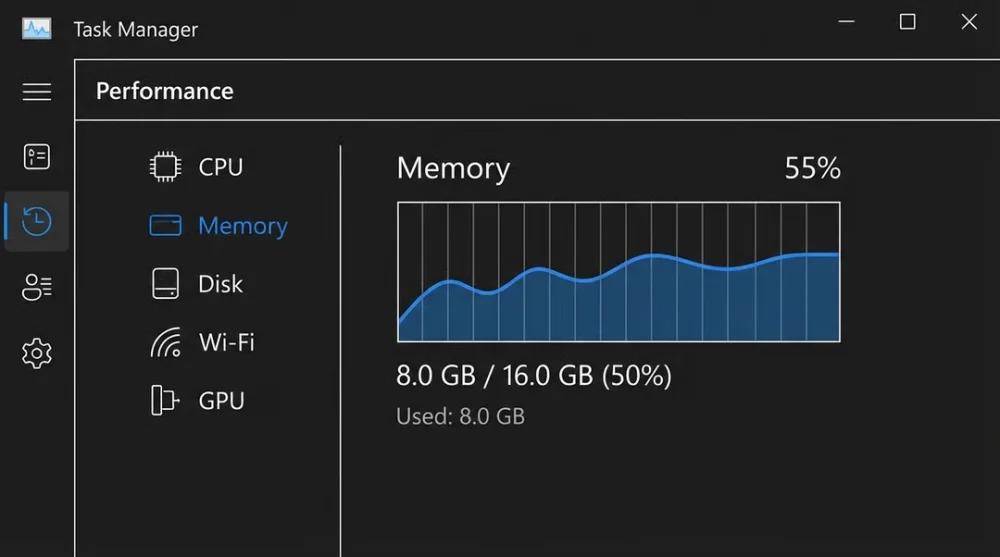

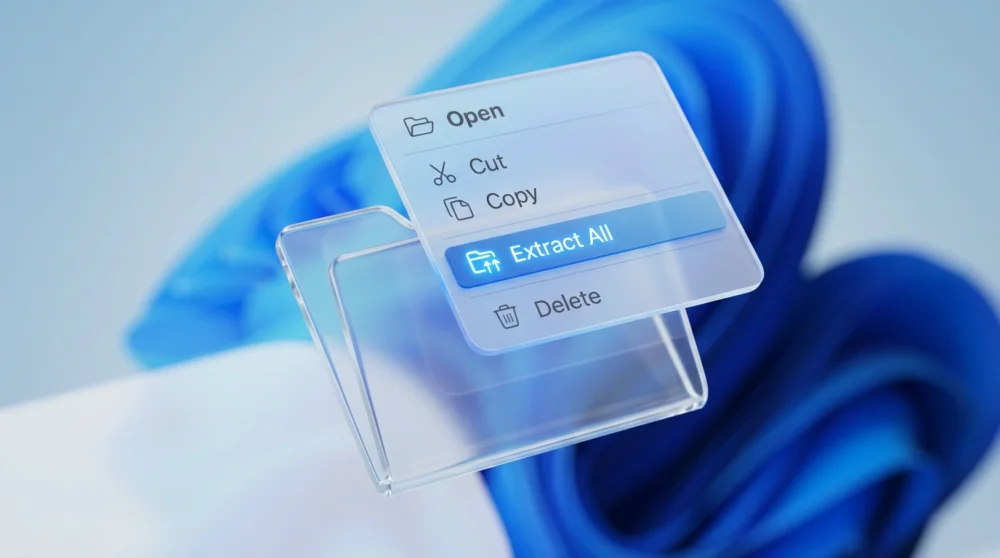



Comments (0)
Sign in to comment
Report