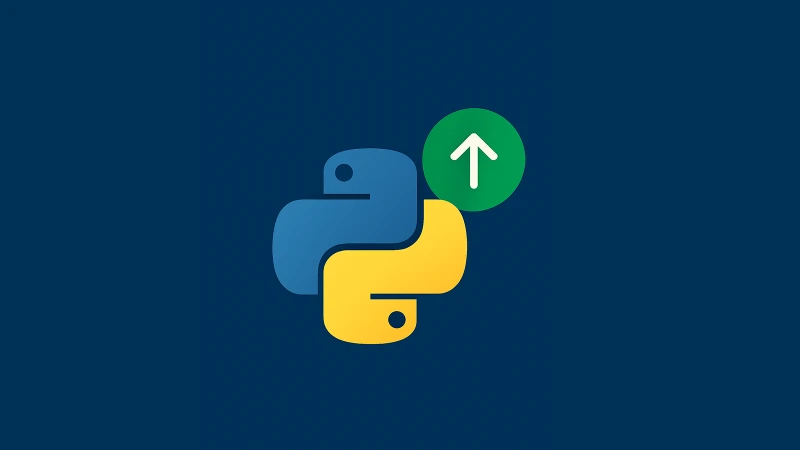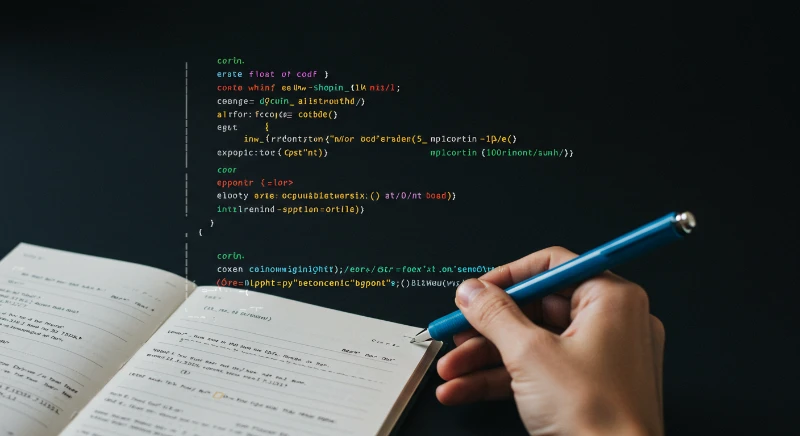When you're writing Python programs, you often need to know where your script is running or where certain files are located. This is where the concept of the current directory comes in. In this guide, we'll learn what the current directory is, why it's important, and how to work with it in Python.
What is the Current Directory?
The current directory is the folder your Python script is running in, or the folder you are "working" from when executing the script. Think of it as the default folder Python uses to look for files or save new files.
For example, if your script is in a folder called my_project and you run it from there, Python treats my_project as the current directory.
How to Print Current Directory in Python
To find out the current directory, Python has a built-in module called os. This module provides a method called os.getcwd(), which stands for Get Current Working Directory.
import os # Get the current directory current_directory = os.getcwd() print("Current Directory:", current_directory)
Output: If your script is located in C:\Users\John\Documents\my_project, the output might look like this:
Current Directory: C:\Users\John\Documents\my_project
This tells you exactly where Python is "working" from.
How to Get Current Working Directory
Sometimes, you might want to find or confirm the current working directory. This is especially useful when working with file paths. The method os.getcwd() is the easiest way to get current working directory in Python.
import os print("The current working directory is:", os.getcwd())
By using this approach, you can quickly check or display current directory in Python.
Changing the Current Directory
Sometimes, you might want to change the folder Python is working in. For example, if you need to read files from another folder. Python’s os module provides the os.chdir() method to do this. Important: Make sure the folder exists before changing to it, or you’ll get an error.
import os # Change current directory to a new path new_directory = "C:\\Users\\John\\Desktop" os.chdir(new_directory) # Verify the change print("New Current Directory:", os.getcwd())
Output:
New Current Directory: C:\Users\John\Desktop
How to Find Current Directory of the Script
Sometimes, you want to know where the Python script itself is located, not just the current directory. This is especially useful when your script is run from a different location. Note: This method works only when running the script as a file, not directly in an interactive environment like Jupyter Notebook.
import os # Get the directory of the script script_directory = os.path.dirname(os.path.realpath(__file__)) print("Script Directory:", script_directory)
Output: If your script is saved in D:\Projects\PythonScripts, the output might be:
Script Directory: D:\Projects\PythonScripts
Using pathlib to Work with Directories
Python also has a newer library called pathlib, introduced in Python 3.4, which makes working with paths and directories more intuitive. Here's how you can use it to get current directory or find current working directory:
from pathlib import Path # Get the current directory current_directory = Path.cwd() print("Current Directory:", current_directory) # Get the directory of the script script_directory = Path(__file__).resolve().parent print("Script Directory:", script_directory)
Saving a File in the Current Directory
Suppose you’re writing a program to save a text file in the current directory. Here’s how you can do it:
import os # Get the current directory current_directory = os.getcwd() # Create a file path file_path = os.path.join(current_directory, "example.txt") # Write to the file with open(file_path, "w") as file: file.write("Hello, world!") print("File saved at:", file_path)
Output:
File saved at: C:\Users\John\Documents\my_project\example.txt
How to Check Current Working Directory in Python
To verify the current directory at any point in your code, simply print the output of os.getcwd() or Path.cwd() if you’re using pathlib. For example:
import os print("Current Directory:", os.getcwd())
Common Errors and How to Fix Them
FileNotFoundError: This occurs if you try to change to a directory that doesn’t exist. Always verify the folder path before using os.chdir().
if os.path.exists(new_directory): os.chdir(new_directory) else: print("Directory does not exist!")
__file__ Not Defined: This happens when running code in interactive environments like IDLE or Jupyter Notebook. Use os.getcwd() instead to read current directory.
Conclusion
Understanding the current directory and how to work with it in Python can save you a lot of headaches when dealing with files and paths. You can use os.getcwd() to print current directory, os.chdir() to change it, and os.path or pathlib to handle file paths effectively.