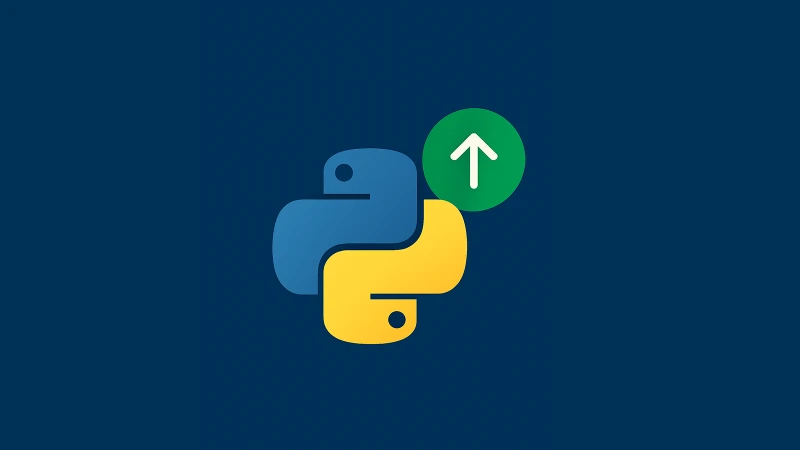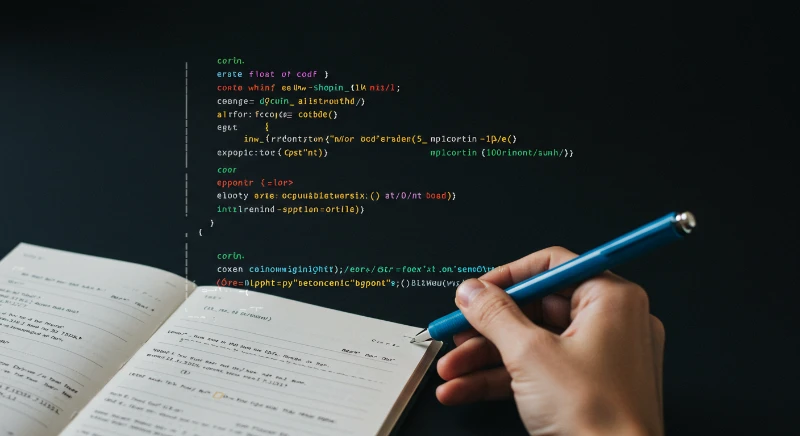Conda is a powerful package and environment management tool commonly used in data science and software development. One of its key features is the ability to create and manage separate environments. But how do you view these environments? In this guide, we’ll explain step by step how to list Conda environments.
Why List Conda Environments?
Listing Conda environments allows you to stay organized by tracking existing setups, ensuring you’re using the correct environment, and identifying old or unused environments for removal. For instance, when you manage multiple environments, listing them helps avoid confusion and streamlines your workflow by making their purposes clear.
Commands to List Conda Environments
There are simple commands to view all your Conda environments.
Basic Command: To see all the environments you’ve created, open your terminal or command prompt and type:
conda env list
Alternatively, you can use:
conda list environments
Both commands will show a list of all environments installed on your system.
Example Output: Here’s an example of what the output might look like:
# conda environments: base * /home/user/anaconda3 data_science_env /home/user/anaconda3/envs/data_science_env web_dev_env /home/user/anaconda3/envs/web_dev_env
- The
baseenvironment is the default environment created when Conda is installed. - Other environments like
data_science_envandweb_dev_envare custom environments created by the user. - The asterisk (*) indicates the currently active environment.
Using Shorter Commands: If you prefer shorter commands, you can use this. It will produce the same result as the longer commands mentioned above.
conda list env
Common Errors
Command Not Found: If you get an error saying “Command not found,” ensure that Conda is installed and properly set up in your system’s PATH.
Empty List: If no environments appear, it means you haven’t created any yet. Start by creating one with:
conda create --name my_env python=3.9
Permission Issues: On some systems, you may need administrative privileges to access certain environments.